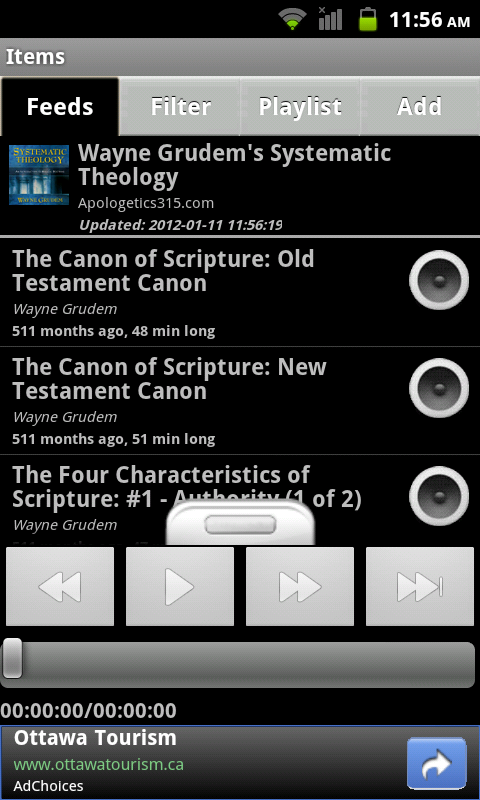MENU
- Times & Locations
- The Leadership
- What We Believe
- Foundation Documents
- The Gospel
- Our Association
- Our Music
- Upcoming Events
- Contact
About
- Bible Reading Plan
- Baptist Catechism
- Catechism For Girls And Boys
- Confession of Faith
- Recommended Resources
Emmaus is a Reformed Baptist church in Hemet, California. We are a community of Christ followers who love God, love one another, and serve the church, community, and nations, for the glory of God and for our joy.
Our hope is that you will make Emmaus your home and that you will begin to grow with us as we study the scriptures and, through the empowering of the Holy Spirit, live in a way that honors our great King.
LORD'S DAY WORSHIP (SUNDAYS)
10:00am Corporate Worship
In the Emmaus Chapel at Cornerstone
26089 Girard St.
Hemet, CA 92544
EMMAUS ESSENTIALS
Sunday School For Adults
9:00am to 9:45am most Sundays (Schedule)
In the Chapel
MAILING ADDRESS
43430 E. Florida Ave. #F329
Hemet, CA 92544
The Realm is our church's online network. We use this tool as our primary means of communication. Be sure to check it often and don't hesitate to contact us if you have any questions.
Interested in becoming a member? Please join us for a four-week study in which we will make a case from the scriptures for local church membership and introduce the ministries, government, doctrines, and distinctive's of Emmaus Reformed Baptist Church.
Gospel Community Groups are small group Bible studies. They are designed to provide an opportunity for the members of Emmaus to build deeper relationships with one another. Groups meet throughout the week to discuss the sermons from the previous Sunday, to share life, and to pray.
Emmaus Essentials classes are currently offered online Sundays at 9AM. It is through our Emmaus Essentials (Sunday School) that we hope to experience an in depth study of the scriptures and Christian theology. These classes focus on the study of systematic theology, biblical theology, church history, and other topics practical to Christian living.
An audio teaching series through the Baptist Catechism aimed to instruct in foundational Christian doctrine and to encourage obedience within God’s people.
A podcast produced for International Reformed Baptist Seminary: a forum for discussion of important scriptural and theological subjects by faculty, administrators, and friends of IRBS.
A 24 lesson Bible study in which we consider “what man ought to believe concerning God, and what duty God requireth of man” (Baptist Catechism #6).
Search:
At Emmaus we believe that God has given parents, especially fathers the authority and responsibility to train and instruct children up in the Lord. In addition, we believe that God has ordained the gathering of all generations, young to old, to worship Him together in one place and at one time. Therefore, each and every Sunday our children worship the Lord alongside their parents and other members of God’s family.
May 12
24
As of May 10th, we now have the ability to give on The City through any smartphone!
Using your smartphone’s web browser, navigate to https://emmausrbc.org
Touch on “The City” link on the right side about half way down the page and log in.
Touch the “…” icon on the top right
Then select “Giving”
Enter the amount you’d like to give and any information needed!
On an iOS device, you can touch the icon on the bottom middle of your screen and select “Add to Home Screen” to create a shortcut to this page (it will look like an app on your home screen). I believe you are able to do the same with an Android device. Please don’t hesitate to ask me any questions regarding this!
Jan 12
11
Here are instructions on how to add podcasts to your Apple or Android smartphone directly. However, if you are using an Apple iOS device (iPhone, iPod Touch, iPod Nano, etc.), I recommend that you download the podcasts from iTunes on your computer and then sync it to your device.
1. Open up the pre-installed iTunes app.
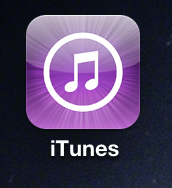
2. Click the magnifying glass icon on the bottom and search for “Wayne Grudem’s Systematic Theology”
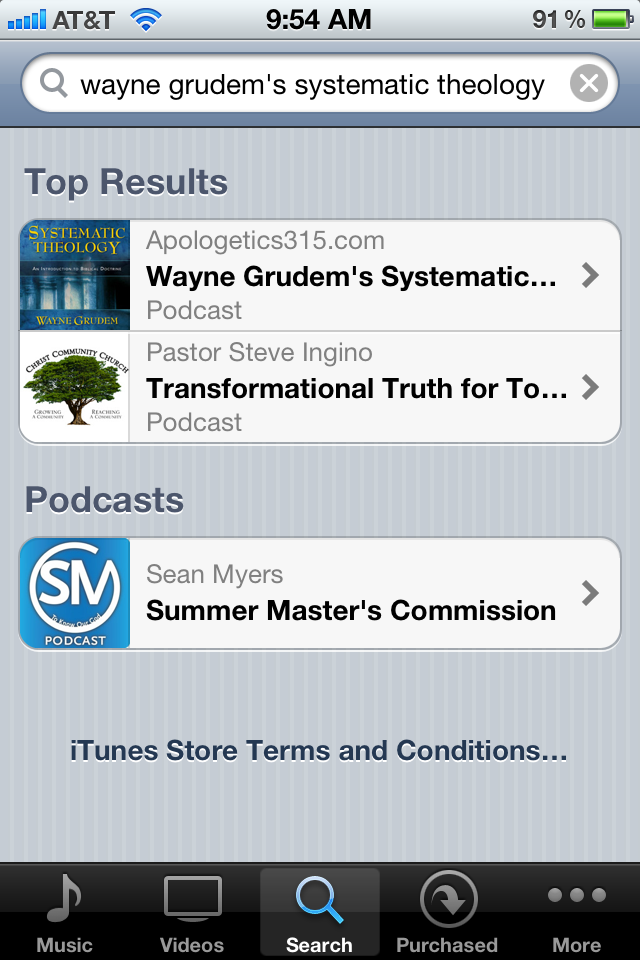
3. Download desired episodes!
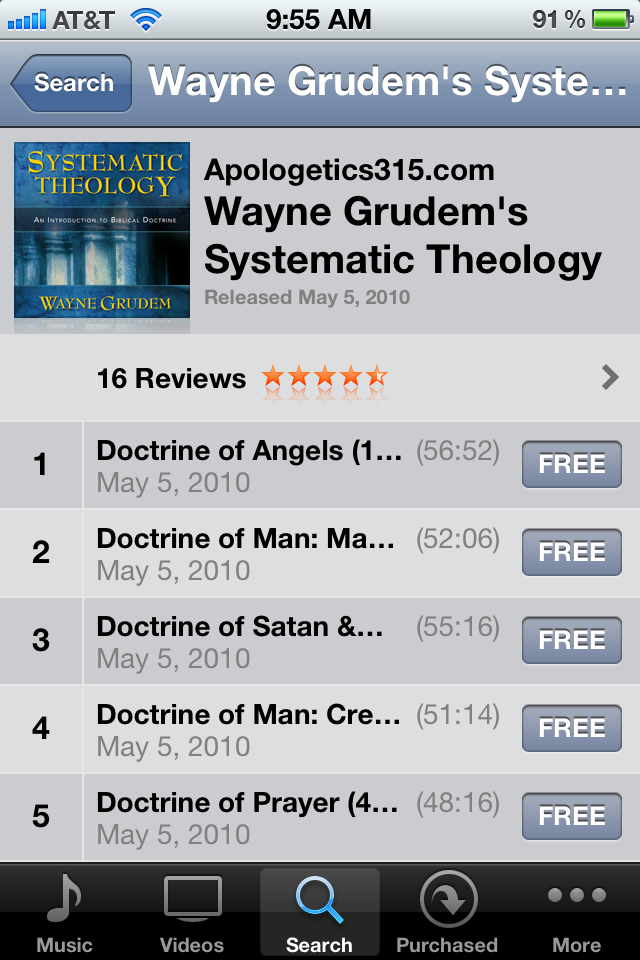
There are multiple apps that you can use to download podcasts, but I will demo one that I found works best to me. It is a free app called “ACast”. There is also a paid version to remove the ads called “ACast2”.
1. Download ACast from the Android Market
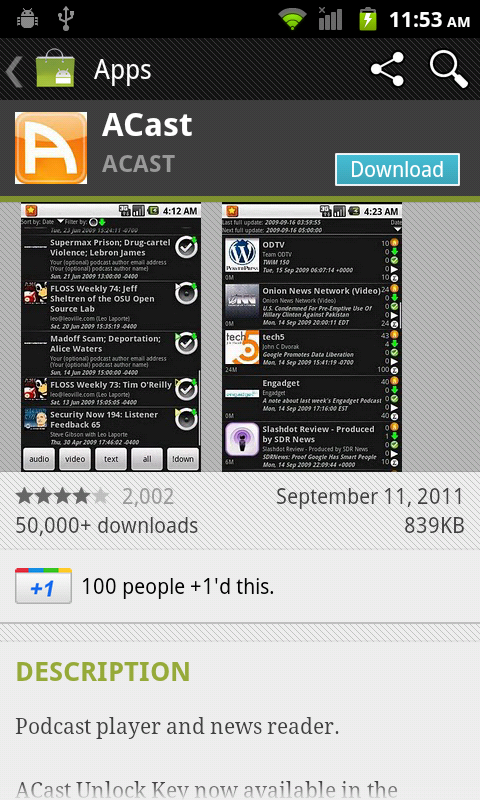
2. Open ACast and select “Accept” and “Ok” until you get to the home screen you see below:
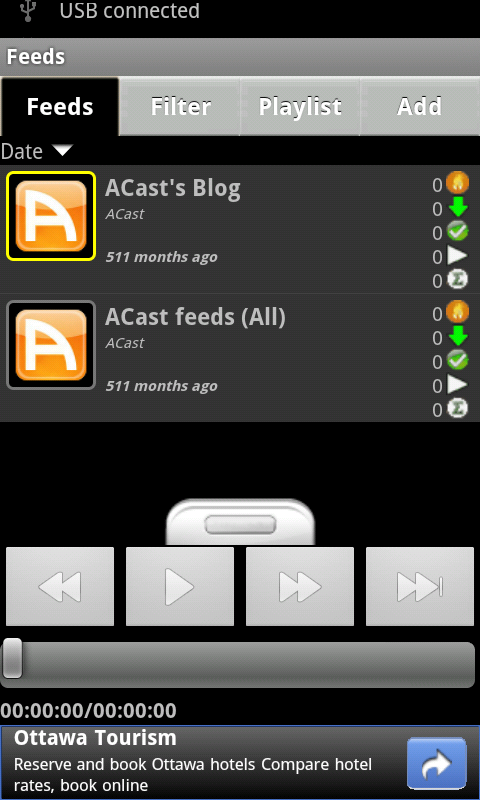
3. Select the “Add” button on the top right.
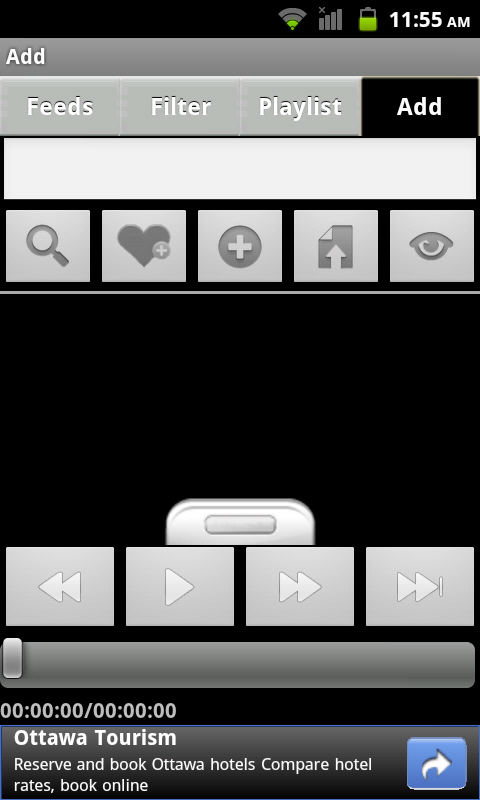
4. type “http://feeds.feedburner.com/WayneGrudemsSystematicTheology” and select the “+” sign button in the center underneath the text field.
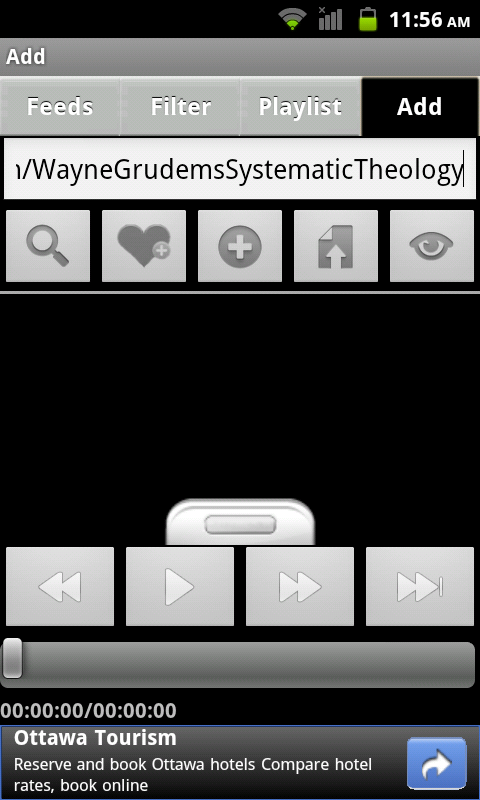
5. Select “Add Podcast/Feed”
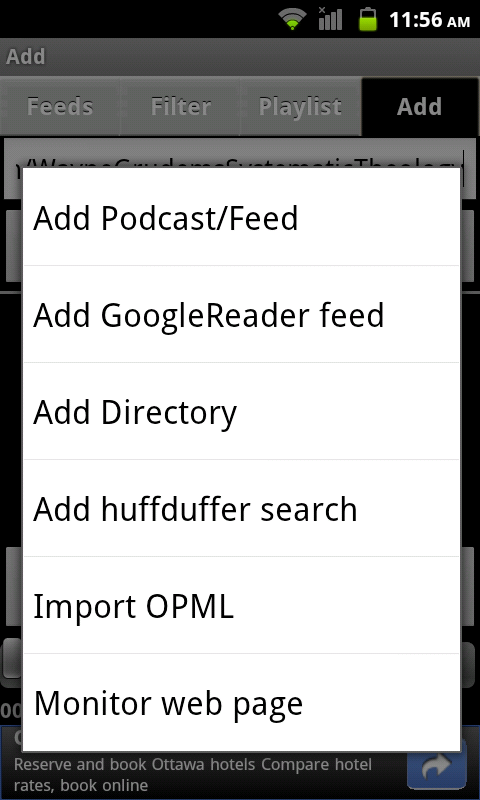
6. Select “Ok”
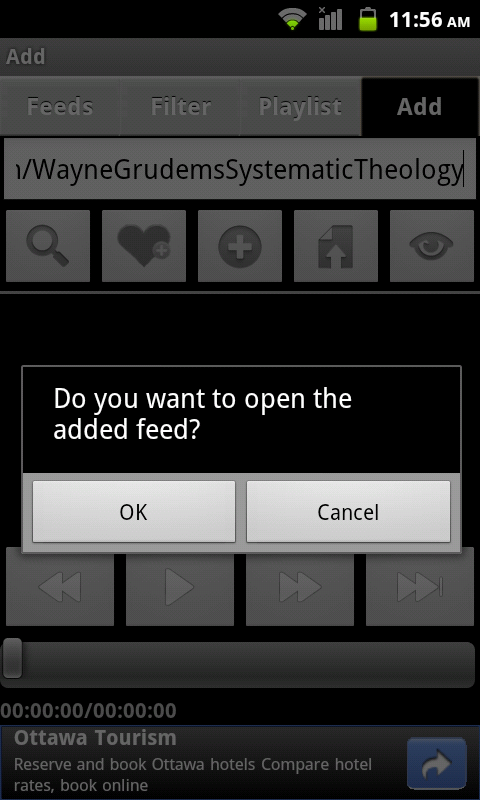
7. Listen to and/or download the desired episodes!